vue/cli 配置动态代理,无需重启服务
devServe = http://localhost:3000;
prodServe = http://localhost:4000; 1. 在vue.config.js文件中,配置代理服务
使用vue/cli@5创建的项目,默认会创建vue.config.js文件,如果项目中没有此文件,那么就手动在项目根路径创建vue.config.js文件。
const { defineConfig } = require('@vue/cli-service');
const createProxy = require('./dynamic_proxy');
module.exports = defineConfig({
transpileDependencies: true,
devServer: {
proxy: {
'/': {
target: '',
ws: false,
changeOrigin: true,
router: () => {
return createProxy();
}
}
}
}
}); 2. 在项目根路径创建文件夹 dynamic_proxy
,并创建 proxy.list.json
文件以及 index.js
文件。
dynamic_proxyproxy.list.jsonindex.js
proxy.list.json
[
{
"name": "devServe",
"ip": "http://xxx.xxx.xxx.xxx:3001",
"active": true
},
{
"name": "prodServe",
"ip": "http://xxx.xxx.xxx.xxx:3000",
"active": false
}
]
index.js
const { readFileSync } = require('fs');
const { resolve } = require('path');
const getProxyList = () => {
try {
const proxyList = readFileSync(resolve(__dirname, './proxy.list.json'), 'utf-8');
return JSON.parse(proxyList);
} catch (error) {
throw new Error(error);
}
};
const getActiveProxy = () => {
try {
const proxyList = getProxyList();
if (proxyList.some(i => i.active)) {
return proxyList.find(i => i.active);
}
} catch (error) {
throw new Error(error);
}
};
module.exports = () => {
return getActiveProxy().ip;
}; 3. 运行命令 npm run serve
npm run serve4. 需要切换服务时,直接修改 proxy.list.json
中的 active
选项,修改为 true
,就可以自动切换了
proxy.list.jsonactivetrue5. 原理解析
- vue cli 的代理是使用的
包,所以http-proxy-middleware
选项的配置也是基于这个包的配置。在proxy
配置选项中有两个属性proxy
以及target
。其中router
是默认的代理地址。而target
可以return一个字符串服务地址,那么当两个选项都配置了时,router
在解析配置时,会首先使用router函数的返回值,当router的返回值不可以用时,那么就会fallback至target。http-proxy-middleware
http-proxy-middleware router配置源码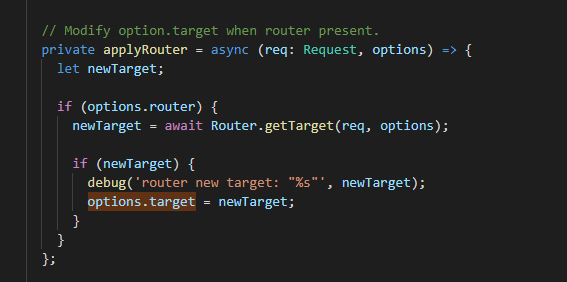
配置校验源码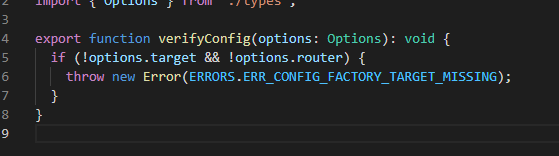
- 可以由上面源码看出首先会校验配置,如果
和target
都不存在的话,就会直接Error,从第一张图片源码可以看出,如果router存在的话,则会直接新建一个router
,并且将newTarget
赋值为options.target
;newTarget