Spring Security登录用户数据获取(4)
1. 登录用户数据获取
登录成功之后,在后续的业务逻辑中,开发者可能还需要获取登录成功的用户对象,如果不使用任何安全管理框架,那么可以将用户信息保存在HttpSession中,以后需要的时候直接从HttpSession中获取数据。在Spring Security中,用户登录信息本质上还是保存在 HttpSession中,但是为了方便使用,Spring Security对HttpSession中的用户信息进行了封装, 封装之后,开发者若再想获取用户登录数据就会有两种不同的思路:
- 从 SecurityContextHolder 中获取
- 从当前请求对象中获取。
这里列出来的两种方式是主流的做法,开发者也可以使用一些非主流的方式获取登录成功后的用户信息,例如直接从HttpSession中获取用户登录数据,
无论是哪种获取方式,都离不开一个重要的对象:Authentication。在Spring Security中, Authentication对象主要有两方面的功能:
- 作为AuthenticationManager的输入参数,提供用户身份认证的凭证,当它作为一个 输入参数时,它的isAuthenticated方法返回false,表示用户还未认证。
- 代表已经经过身份认证的用户,此时的Authentication可以从SecurityContext中获取。
一个Authentication对象主要包含三个方面的信息:
- principal: 定义认证的用户。如果用户使用用户名/密码的方式登录,principal通常就是一个UserDetails对象。
- credentials:登录凭证,一般就是指密码。当用户登录成功之后,登录凭证会被自动擦除,以防止泄漏。
- authorities:用户被授予的权限信息。
Java中本身提供了 Principal接口用来描述认证主体,Principal可以代表一个公司、个人或者登录ID,Spring Security中定义了 Authentication接口用来规范登录用户信息, Authentication 继承自 Principal:
public interface Authentication extends Principal, Serializable {
Collection<? extends GrantedAuthority> getAuthorities();
Object getCredentials();
Object getDetails();
Object getPrincipal();
boolean isAuthenticated();
void setAuthenticated(boolean isAuthenticated) throws IllegalArgumentException;
} 这里接口中定义的方法都很好理解:
- getAuthorities方法:用来获取用户权限。
- getCredentials方法:用来获取用户凭证,一般来说就是密码。
- getDetails方法:用来获取用户的详细信息,可能是当前的请求之类。
- getPrincipal方法:用来获取当前用户信息,可能是一个用户名,也可能是一个用户对象。
- isAuthenticated方法:当前用户是否认证成功。
可以看到,在Spring Security中,只要获取到Authentication对象,就可以获取到登录用户的详细信息,
不同的认证方式对应不同的Authentication实例,Spring Security中的Authentication实现类如图2-11所示,
这些实现类现看起来可能会觉得陌生,不过没关系,在后续中,这些实现类基本上都会涉及,现在我们先对每个类的功能做一个大概介绍:
- AbstractAuthenticationToken:该类实现了 Authentication 和 CredentialsContainer 两个接口,在AbstractAuthenticationToken中对Authentication接口定义的各个数据获取方法进行了 实现,CredentialsContainer则提供了登录凭证擦除方法。一般在登录成功后,为了防止用户信 息泄漏,可以将登录凭证(例如密码)擦除。
- RememberMeAuthenticationToken:如果用户使用 RememberMe 的方式登录,登录信息将封装在 RememberMeAuthenticationToken中。
- TestingAuthenticationToken:单元测试时封装的用户对象口
- AnonymousAuthenticationToken:匿名登录时封装的用户对象。
- RunAsUserToken:替换验证身份时封装的用户对象。
- UsernamePasswordAuthenticationToken:表单登录时封装的用户对象。
- JaasAuthenticationToken: JAAS 认证时封装的用户对象。
- PreAuthenticatedAuthenticationToken: Pre-Authentication 场景下封装的用户对象。
在这些 Authentication 的实例中,最常用的有两个:UsernamePasswordAuthenticationToken 和RememberMeAuthenticationToken。在2中的案例对应的用户认证对象就是UsernamePasswordAuthenticationToken。
了解了 Authentication对象之后,接下来我们来看一下如何在登录成功后获取用户登录信 息,即 Authentication 对象。

图 2-11
1.1 从 SecurityContextHolder 中获取
添加一个UserController,内容如下:
package com.intehel.demo.controller;
import org.springframework.security.core.Authentication;
import org.springframework.security.core.GrantedAuthority;
import org.springframework.security.core.context.SecurityContextHolder;
import org.springframework.web.bind.annotation.GetMapping;
import org.springframework.web.bind.annotation.RestController;
import java.util.Collection;
@RestController
public class UserController {
@GetMapping("/user")
public void userinfo(){
Authentication authentication = SecurityContextHolder.getContext().getAuthentication();
String name = authentication.getName();
Collection<? extends GrantedAuthority> authorities = authentication.getAuthorities();
System.out.println("name = "+name);
System.out.println("authorities = "+authorities);
}
} 配置完成后,启动项目,登录成功后,访问/user接口,控制台就会打印出登录用户信息, 当然,由于我们目前没有给用户配置角色,所以默认的用户角色为空数组,如图2-12所示。
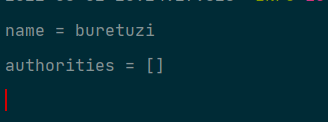
图 2-12
这里为了演示方便,我们在Controller中获取登录用户信息,可以发现,SecurityContextHolder.getContext()是一个静态方法,也就意味着我们随时随地都可以获取到登录用户信息,在service层也可以获取到登录用户信息(在实际项目中,大部分情况下也都是在service层获取登录用户信息)。
获取登录用户信息的代码很简单,那么SecuntyContextHolder到底是什么?它里边的数据又是从何而来的?接下来我们将进行一一解析。
1.1.1 SecurityContextHolder
SecurityContextHolder 中存储的是 SecurityContext,SecurityContext 中存储的则是 Authentication,三者的关系如图2-13所示。
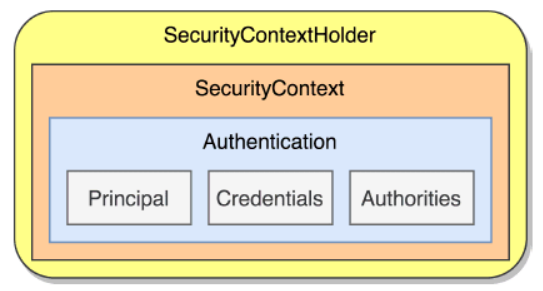
图 2-13
这幅图清晰地描述了 SecurityContextHolder、SecurityContext 以及 Authentication 三者之间 的关系。
首先在 SecurityContextHolder 中存放的是 SecurityContext, SecurityContextHolder 中定义了三种不同的数据存储策略,这实际上是一种典型的策略模式:
- MODE_THREADLOCAL : 这种存放策略是将 SecurityContext 存放在 ThreadLocal 中,大家知道 ThreadLocal 的特点是在哪个线程中存储就要在哪个线程中读取,这其实非常适合Web应用,因为在默认情况下,一个请求无论经过多少 Filter 到达 Servlet 都是由一个线程来处理的,这也是 SecurityContextHolder 的默认存储策略,这种存储策略意味着如果在具体的业务处理代码中,开启了子线程,在子线程中去获取登录用户数据,就会获取不到。
- MODE_INHERITABLETHREADLOCAL :这种存储模式适用于多线程环境,如果希望在子线程中也能够获取到登录用户数据,那么可以使用这种存储模式。
- MODE_GLOBAL :这种存储模式实际上是将数据保存在一个静态变量中,在Java Web开发中,这种模式很少使用到。
Spring Security中定义了 SecurityContextHolderStrategy 接口用来规范存储策略中的方法, 我们来看一下:
public interface SecurityContextHolderStrategy {
void clearContext();
SecurityContext getContext();
void setContext(SecurityContext context);
SecurityContext createEmptyContext();
}
接口中一共定义了四个方法:
- clearContext:该方法用来清除存储的SecurityContext对象。
- getContext:该方法用来获取存储的SecurityContext对象。
- setContext:该方法用来设置存储的SecurityContext对象。
- createEmptyContext: 该方法则用来创建一个空的 SecurityContext对象。
在 Spring Security 中, SecurityContextHolderStrategy 接口一共有三个实现类,对应了三种不同的存储策略,如图2-14所示

图 2-14
每一个实现类都对应了不同的实现策略,我们先来看一下 ThreadLocalSecurityContextHolderStrategy :
final class ThreadLocalSecurityContextHolderStrategy implements
SecurityContextHolderStrategy {
private static final ThreadLocal<SecurityContext> contextHolder = new ThreadLocal<>();
public void clearContext() {
contextHolder.remove();
}
public SecurityContext getContext() {
SecurityContext ctx = contextHolder.get();
if (ctx == null) {
ctx = createEmptyContext();
contextHolder.set(ctx);
}
return ctx;
}
public void setContext(SecurityContext context) {
Assert.notNull(context, "Only non-null SecurityContext instances are permitted");
contextHolder.set(context);
}
public SecurityContext createEmptyContext() {
return new SecurityContextImpl();
}
} ThreadLocalSecurityContextHolderStrategy 实现了 SecurityContextHolderStrategy 接口,并实现了接口中的方法 , 存储数据的载体就是一个 ThreadLocal ,所以针对 SecurityContext 的清空、获取以及存储,都是在 ThreadLocal 中进行操作,例如清空就是调用 ThreadLocal 的 remove 方法。 SecurityContext 是一个接口,它只有一个实现类 SecurityContextImpl ,所以创建就直接新建一个 SecurityContextImpl 对象即可。
再来看 InheritableThreadLocalSecurityContextHolderStrategy :
final class InheritableThreadLocalSecurityContextHolderStrategy implements
SecurityContextHolderStrategy {
private static final ThreadLocal<SecurityContext> contextHolder = new InheritableThreadLocal<>();
public void clearContext() {
contextHolder.remove();
}
public SecurityContext getContext() {
SecurityContext ctx = contextHolder.get();
if (ctx == null) {
ctx = createEmptyContext();
contextHolder.set(ctx);
}
return ctx;
}
public void setContext(SecurityContext context) {
Assert.notNull(context, "Only non-null SecurityContext instances are permitted");
contextHolder.set(context);
}
public SecurityContext createEmptyContext() {
return new SecurityContextImpl();
}
} InheritableThreadLocalSecurityContextHolderStrategy 和 ThreadLocalSecurityContextHolderStrategy 的实现策略基本一致,不同的是存储数据的载体变了,在 InheritableThreadLocalSecurityContextHolderStrategy 中存储数据的载体变成了 InheritableThreadLocal 。 InheritableThreadLocal 继承自 ThreadLocaL 但是多了一个特性,就是在子线程创建的一瞬间,会自动将父线程中的数据复制到子线程中。该存储策略正是利用了这一特性,实现了在子线程中获取登录用户信息的功能,
最后再来看一下 GlobalSecurityContextHolderStrategy :
final class GlobalSecurityContextHolderStrategy implements SecurityContextHolderStrategy {
private static SecurityContext contextHolder;
public void clearContext() {
contextHolder = null;
}
public SecurityContext getContext() {
if (contextHolder == null) {
contextHolder = new SecurityContextImpl();
}
return contextHolder;
}
public void setContext(SecurityContext context) {
Assert.notNull(context, "Only non-null SecurityContext instances are permitted");
contextHolder = context;
}
public SecurityContext createEmptyContext() {
return new SecurityContextImpl();
}
} GlobalSecurityContextHolderStrategy 的实现就更简单了,用一个静态变量来保存 SecurityContext ,所以它也可以在多线程环境下使用,但是一般在Web开发中,这种存储策略使用得较少。
查看代码
public class SecurityContextHolder {
public static final String MODE_THREADLOCAL = "MODE_THREADLOCAL";
public static final String MODE_INHERITABLETHREADLOCAL = "MODE_INHERITABLETHREADLOCAL";
public static final String MODE_GLOBAL = "MODE_GLOBAL";
public static final String SYSTEM_PROPERTY = "spring.security.strategy";
private static String strategyName = System.getProperty(SYSTEM_PROPERTY);
private static SecurityContextHolderStrategy strategy;
private static int initializeCount = 0;
static {
initialize();
}
public static void clearContext() {
strategy.clearContext();
}
public static SecurityContext getContext() {
return strategy.getContext();
}
public static int getInitializeCount() {
return initializeCount;
}
private static void initialize() {
if (!StringUtils.hasText(strategyName)) {
strategyName = MODE_THREADLOCAL;
}
if (strategyName.equals(MODE_THREADLOCAL)) {
strategy = new ThreadLocalSecurityContextHolderStrategy();
}
else if (strategyName.equals(MODE_INHERITABLETHREADLOCAL)) {
strategy = new InheritableThreadLocalSecurityContextHolderStrategy();
}
else if (strategyName.equals(MODE_GLOBAL)) {
strategy = new GlobalSecurityContextHolderStrategy();
}
else {
try {
Class<?> clazz = Class.forName(strategyName);
Constructor<?> customStrategy = clazz.getConstructor();
strategy = (SecurityContextHolderStrategy) customStrategy.newInstance();
}
catch (Exception ex) {
ReflectionUtils.handleReflectionException(ex);
}
}
initializeCount++;
}
public static void setContext(SecurityContext context) {
strategy.setContext(context);
}
public static void setStrategyName(String strategyName) {
SecurityContextHolder.strategyName = strategyName;
initialize();
}
public static SecurityContextHolderStrategy getContextHolderStrategy() {
return strategy;
}
public static SecurityContext createEmptyContext() {
return strategy.createEmptyContext();
}
@Override
public String toString() {
return "SecurityContextHolder[strategy='" + strategyName + "'; initializeCount="
+ initializeCount + "]";
}
}
这段源码中可以看到,SecurityContextHolder定义了三个静态常量用来描述三种不同的存储策略;存储策略strategy会在静态代码块中进行初始化,根据不同的strategyName初始化不同的存储策略;strategyName变量表示目前正在使用的存储策略,开发者可以通过配置系统变量或者调用setStrategyName来修改SecurityContextHolder中的存储策略,调用 setStrategyName 后会重新初始化 strategy。
默认情况下,如果开发者试图从子线程中获取当前登录用户数据,就会获取失败,代码如下:
package com.intehel.demo.controller;
import org.springframework.security.core.Authentication;
import org.springframework.security.core.GrantedAuthority;
import org.springframework.security.core.context.SecurityContextHolder;
import org.springframework.web.bind.annotation.GetMapping;
import org.springframework.web.bind.annotation.RestController;
import java.util.Collection;
@RestController
public class UserController {
@GetMapping("/user")
public void userinfo(){
Authentication authentication = SecurityContextHolder.getContext().getAuthentication();
String name = authentication.getName();
Collection<? extends GrantedAuthority> authorities = authentication.getAuthorities();
System.out.println("name = "+name);
System.out.println("authorities = "+authorities);
new Thread(new Runnable() {
@Override
public void run() {
Authentication authentication = SecurityContextHolder.getContext().getAuthentication();
if (authentication == null) {
System.out.println("获取用户信息失败");
}
String name = authentication.getName();
Collection<? extends GrantedAuthority> authorities = authentication.getAuthorities();
String threadName = Thread.currentThread().getName();
System.out.println(threadName+":name = "+name);
System.out.println(threadName+":authorities = " + authorities);
}
}).start();
}
} 在子线程中尝试获取登录用户数据时,获取到的数据为null,如图2-15所示。
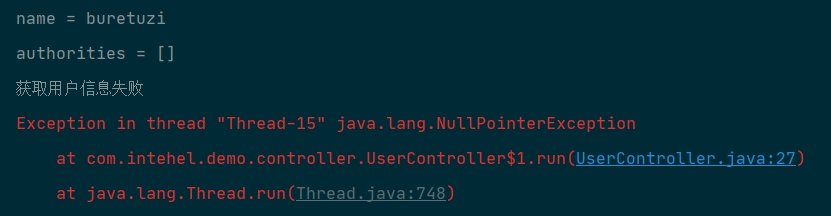
图 2-15
子线程之所以获取不到登录用户信息,就是因为数据存储在 ThreadLocal 中,存储和读取不是同一个线程,所以获取不到。如果希望子线程中也能够获取到登录用户信息,可以将 SecurityContextHolder 中的存储策略改为 MODE INHERITABLETHREADLOCAL ,这样就支持多线程环境下获取登录用户信息了。
默认的存储策略是通过 System . getProperty 加载的,因此我们可以通过配置系统变量来修改默认的存储策略,以IntelliJ IDEA为例,首先单击启动按钮,选择Edit Configurations按钮, 如图2-16所示,然后在打开的选项中,配置VM options参数,添加如下一行,配置界面如图 2-17所示
-Dspring.security.strategy=MODE_INHERITABLETHREADLOCAL 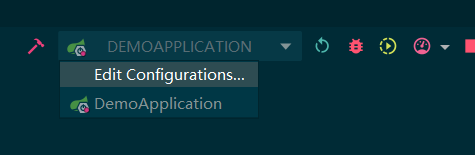
图 2-16
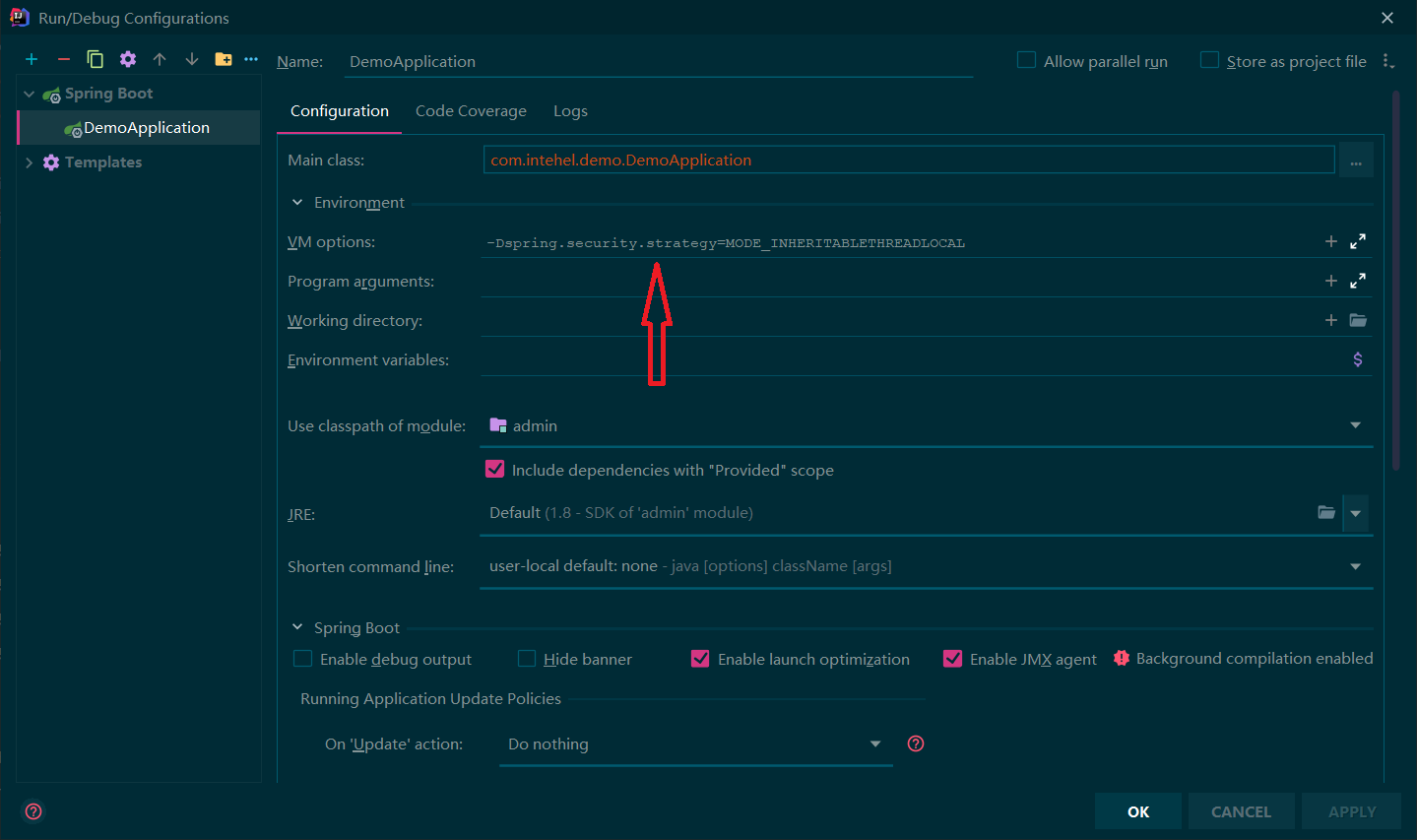
图 2-17
这样,在SecurityContextHolder中通过System.getProperty加载到的默认存储策略就支持多线程环境了,
配置完成之后,再次启动项目,此时访问/user接口,即使在子线程中,也可以获取到登录用户信息了,如图2-18所示。

图 2-18
那么既然SecurityContextHolder默认是将用户信息存储在 ThreadLocal 中,在Spring Boot中不同的请求都是由不同的线程处理的,那为什么每一次请求都还能从SecurityContextHolder中获取到登录用户信息呢?这就不得不提到Spring Security过滤器链中重要—环 SecurityContextPersistenceFliter 。
1.1.2 SecurityContextPersistenceFilter
前面介绍了 Spring Security中的常见过滤器,在这些过滤器中,存在一个非常重要的过滤器就是 SecurityContextPersistenceFliter 。
默认情况下,在 Spring Security 过滤器链中, SecurityContextPersistenceFilter 是第一道防线,位于 WebAsyncManagerlntegrationFilter 之后。从 SecurityContextPersistenceFilter 这个过滤器的名字上就可以推断出来,它的作用是为了存储 SecuntyContext 而设计的。
整体上来说, SecurityContextPersistenceFilter 主要做两件事情:
- 当一个请求到来时,从 HttpSession 中获取 SecurityContext 并存入 SecurityContextHolder 中,这样在同一个请求的后续处理过程中,开发者始终可以通过 SeciuityContextHolder 获取到当前登录用户信息,
- 当一个请求处理完毕时,从 SecurityContextHolder 中获取 SecuntyContext 并存入 HttpSession 中(主要针对异步Servlet),方便下一个请求到来时,再从HttpSession中拿出来使用,同时擦除 SecurityContextHolder 中的登录用户信息。
在 SecurityContextPersistenceFilter 过滤器中,当一个请求处理完毕时,从 SecurityContextHolder 中获取 SecurityContext 存入 HttpSession 中,这一步的操作主要是针对异步Servlet。如果不是异步Servlet,在响应提交时,就会将
SecurityContext 保存到HttpSession 中了,而不会等到在 SecurityContextPersistenceFliter 过滤器中再去存储。
这就是 SecurityContextPersistenceFliter 大致上做的事情,在正式升始介绍 SecurityContextPersistenceFilter 之前,需要先介绍另外接口,这就是 SecurityContextRepository 接口,将 SecurityContext 存入 HttpSession,或者从 HttpSession 中加载数据并转为 SecurityContext对象,这些事情都是由SecurityContextRepositoiy接口的实现类完成的,因此这里我们 就先从 SecurityContextRepository 接口开始看起。首先我们来看一下 SecurityContextRepository 接口的定义:
public interface SecurityContextRepository {
SecurityContext loadContext(HttpRequestResponseHolder requestResponseHolder);
void saveContext(SecurityContext context, HttpServletRequest request,
HttpServletResponse response);
boolean containsContext(HttpServletRequest request);
}
SecurityContextRepository 接口 中一共定义了三个方法:
- loadContext:这个方法用来加载 SecurityContext 对象出来,对于没有登录的用户,这里会返回一个空的 SecurityContext 对象,注意空的 SecurityContext 对象是指 SecurityContext 中不存在 Authentication 对象,而不是该方法返回null。
- saveContext:该方法用来保存一个 SecurityContext 对象
- containsContext:该方法可以判断SecurityContext对象是否存在。
在Spring Security框架中,为 SecurityContextRepository 接口一共提供了三个实现类,如图2-19所示。

图 2-19
在这三个实现类中, TestSecurityContextRepository 为单元测试提供支持; NullSecurityContextRepository 实现类中,loadContext 方法总是返回一个空的 SecurityContext 对象, saveContext方法未做任何实现,containsContext方法总是返回false ,所以 NullSecurityContextRepository 实现类实际上未做 SecurityContext 的存储工作,
在 Spring Security 中默认使用的实现类是 HttpSessionSecurityContextRepository ,通过 HttpSessionSecurityContextRepository 实现了将 SecurityContext 存储到 HttpSession 以及从 HttpSession 中加载 SecurityContext出来,这里我们来重点看一下 HttpSessionSecurityContextRepository 类。
在正式开始介绍 HttpSessionSecurityContextRepository 之前,首先来看一下 HttpSessionSecurityContextRepository 中定义的关于请求和封装的两个内部类。
首先是 HttpSessionSecurityContextRepository 中定义的对于响应的封装类 SaveToSessionResponseWrapper ,我们先来看一下 SaveToSessionResponseWrapper 的继承关系图,如图 2-20 所示。
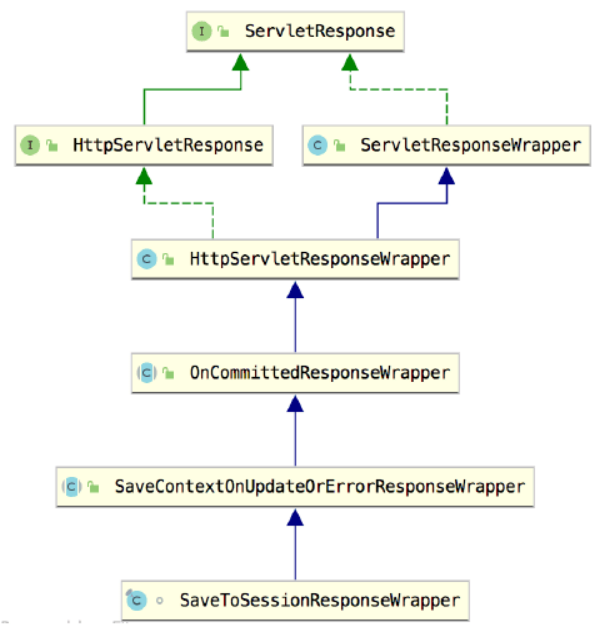
图 2-20
从这幅继承关系图中可以看到, SaveToSessionResponseWrapper 实际上就是我们所熟知的 HttpServletResponse 功能的扩展。这里有三个关键的实现类:
- HttpServletResponseWrapper : HttpServletResponseWrapper 实现了 HttpServletResponse 接口,它是 HttpServletResponse 的装饰类,利用 HttpServletResponseWrapper 可以方便地操作参数和输出流等。
- OnCommittedResponseWrapper : OnCommittedResponseWrapper 继承自 HttpServletResponseWrapper 对其功能进行了增强,最重要的增强在于可以获取HttpServletResponse的提交行为。当 HttpServletResponse 的 sendRedirect . flushBuffer . flush 以及 close 等方法被调用时, onResponseCommitted 方法会被触发,开发者可以在 onResponseCommitted 方法中做一些数据保存操作,例如保存 SecurityContext 不过 OnCommittedResponseWrapper 中的 onResponseCommitted 方法只是一个抽象方法,并没有具体的实现,具体的实现则在它的实现类 SaveContextOnUpdateOrErrorResponseWrapper 中心
- SaveContextOnUpdateOrErrorResponseWrapper :该类继承自 OnCommittedResponseWrapper 并对 onResponseCommitted 方法做了实现由在 SaveContextOnUpdateOrErrorResponseWrapper 类中声明了一个 contextSaved 变量,表示 SecurityContext 是否已经存储成功,当 HttpServletResponse 提交时,会调用 onResponseCommitted 方法,任 onResponseCommitted 方法中调用 saveContext 方法,将 SecurityContext 保存到 HttpSession 中,同时将 contextSaved 变量标记为true。 saveContext 方法在这里也是一个抽象方法,具体的实现则在 SaveToSessionResponseWrapper 类中。
接下来看一下 HttpSessionSecurityContextRepositoiy 中 SaveToSessionResponseWrapper 的定义:
查看代码
final class SaveToSessionResponseWrapper extends
SaveContextOnUpdateOrErrorResponseWrapper {
private final HttpServletRequest request;
private final boolean httpSessionExistedAtStartOfRequest;
private final SecurityContext contextBeforeExecution;
private final Authentication authBeforeExecution;
SaveToSessionResponseWrapper(HttpServletResponse response,
HttpServletRequest request, boolean httpSessionExistedAtStartOfRequest,
SecurityContext context) {
super(response, disableUrlRewriting);
this.request = request;
this.httpSessionExistedAtStartOfRequest = httpSessionExistedAtStartOfRequest;
this.contextBeforeExecution = context;
this.authBeforeExecution = context.getAuthentication();
}
@Override
protected void saveContext(SecurityContext context) {
final Authentication authentication = context.getAuthentication();
HttpSession httpSession = request.getSession(false);
if (authentication == null || trustResolver.isAnonymous(authentication)) {
if (logger.isDebugEnabled()) {
logger.debug("SecurityContext is empty or contents are anonymous - context will not be stored in HttpSession.");
}
if (httpSession != null && authBeforeExecution != null) {
httpSession.removeAttribute(springSecurityContextKey);
}
return;
}
if (httpSession == null) {
httpSession = createNewSessionIfAllowed(context);
}
if (httpSession != null) {
if (contextChanged(context)
|| httpSession.getAttribute(springSecurityContextKey) == null) {
httpSession.setAttribute(springSecurityContextKey, context);
if (logger.isDebugEnabled()) {
logger.debug("SecurityContext '" + context
+ "' stored to HttpSession: '" + httpSession);
}
}
}
}
private boolean contextChanged(SecurityContext context) {
return context != contextBeforeExecution
|| context.getAuthentication() != authBeforeExecution;
}
private HttpSession createNewSessionIfAllowed(SecurityContext context) {
if (httpSessionExistedAtStartOfRequest) {
if (logger.isDebugEnabled()) {
logger.debug("HttpSession is now null, but was not null at start of request; "
+ "session was invalidated, so do not create a new session");
}
return null;
}
if (!allowSessionCreation) {
if (logger.isDebugEnabled()) {
logger.debug("The HttpSession is currently null, and the "
+ HttpSessionSecurityContextRepository.class.getSimpleName()
+ " is prohibited from creating an HttpSession "
+ "(because the allowSessionCreation property is false) - SecurityContext thus not "
+ "stored for next request");
}
return null;
}
if (contextObject.equals(context)) {
if (logger.isDebugEnabled()) {
logger.debug("HttpSession is null, but SecurityContext has not changed from default empty context: ' "
+ context
+ "'; not creating HttpSession or storing SecurityContext");
}
return null;
}
if (logger.isDebugEnabled()) {
logger.debug("HttpSession being created as SecurityContext is non-default");
}
try {
return request.getSession(true);
}
catch (IllegalStateException e) {
logger.warn("Failed to create a session, as response has been committed. Unable to store"
+ " SecurityContext.");
}
return null;
}
}
在 SaveToSessionResponseWrapper 中其实主要定义了三个方法: saveContext 、 contextChanged 以及 CreateNewSessionIfAllowed
- saveContext:该方法主要是用来保存 SecurityContext ,如果 authentication 对象为 null 或者它是一个匿名对象,则不需要保存 SecurityContext (参见SEC-776: https://github.com/ spring-projects/spring-security/issues/1036);同时,如果 httpSession 不为 null 并且 authBeforeExecution 也不为null,就从httpSession中将保存的登录用户数据移除,这个主要是为了防止 开发者在注销成功的回调中继续调用doFilter方法,进而导致原始的登录信息无法清除的问题(参见 SEC-1587: https://github.com/spting-projects/spTing-secuTity/issues/1826);如果 httpSession为null,则去创建一个HttpSession对象;最后,如果SecurityContext发生了变化, 或者httpSession中没有保存 SecurityContext,则调用 httpSession 中的 setAttribute 方法将 SecurityContext保存起来。
- contextChanged:该方法主要用来判断SecurityContext是否发生变化,因为在程序运行过程中 , 开者可能修改了 SecurityContext中的Authentication对象。
- createNewSessionlfAllowed: 该方法用来创建一个 HttpSession 对象。
这就是 HttpSessionSecurityContextRepositoiy 中封装的 SaveToSessionResponseWrapper 对象,一个核心功能就是在HttpServletResponse提交的时候,将SecurityContext保存到HttpSession 中,
接下来看—下 HttpSessionSecurityContextRepositoiy 中关于 SaveToSessionResponseWrapper 的定义, SaveToSessionResponseWrapper 相对而言就要简单很多了:
private static class Servlet3SaveToSessionRequestWrapper extends
HttpServletRequestWrapper {
private final SaveContextOnUpdateOrErrorResponseWrapper response;
public Servlet3SaveToSessionRequestWrapper(HttpServletRequest request,
SaveContextOnUpdateOrErrorResponseWrapper response) {
super(request);
this.response = response;
}
@Override
public AsyncContext startAsync() {
response.disableSaveOnResponseCommitted();
return super.startAsync();
}
@Override
public AsyncContext startAsync(ServletRequest servletRequest,
ServletResponse servletResponse) throws IllegalStateException {
response.disableSaveOnResponseCommitted();
return super.startAsync(servletRequest, servletResponse);
}
} SaveToSessionRequestWrapper 类实际上是在Spring Security 3.2之后出现的封装类,在 Spring Security 3.2 之前并不存在 SaveToSessionRequestWrapper 类。封装的 SaveToSessionRequestwrapper 类主要作用是禁止在异步Servlet提交时,自动保存 SecurityContext
为什么要禁止呢?我们来看如下一段简单的代码:
@GetMapping("/user2")
public void userinfo(HttpServletRequest req, HttpServletResponse resp){
AsyncContext asyncContext = req.startAsync();
CompletableFuture.runAsync(()->{
try {
PrintWriter out = asyncContext.getResponse().getWriter();
out.write("hello buretuzi");
asyncContext.complete();
}catch (IOException e){
e.printStackTrace();
}
});
} 可以看到,在异步Servlet中,当任务执行完毕之后,HttpServletResponse也会自动提交, 在提交的过程中会自动保存SecurityContext到HttpSession中,但是由于是在子线程中,因此无法获取到 SecurityContext 对象(SecurityContextHolder 默认将数据存储在 ThreadLocal 中), 所以会保存失败。如果开发者使用了异步Servlet,则默认情况下会禁用HttpServletResponse 提交时自动保存SecurityContext这一功能,改为在SecurityContextPersistenceFilter过滤器中完成 SecurityContext 保存操作。
看完了 HttpSessionSecurityContextRepositoiy中封装的两个请求/响应对象之后,接下来我 们再来整体上看一下 HttpSessionSecurityContextRepositoiy 类的功能
查看代码
public class HttpSessionSecurityContextRepository implements SecurityContextRepository {
public static final String SPRING_SECURITY_CONTEXT_KEY = "SPRING_SECURITY_CONTEXT";
protected final Log logger = LogFactory.getLog(this.getClass());
private final Object contextObject = SecurityContextHolder.createEmptyContext();
private boolean allowSessionCreation = true;
private boolean disableUrlRewriting = false;
private boolean isServlet3 = ClassUtils.hasMethod(ServletRequest.class, "startAsync");
private String springSecurityContextKey = SPRING_SECURITY_CONTEXT_KEY;
private AuthenticationTrustResolver trustResolver = new AuthenticationTrustResolverImpl();
public SecurityContext loadContext(HttpRequestResponseHolder requestResponseHolder) {
HttpServletRequest request = requestResponseHolder.getRequest();
HttpServletResponse response = requestResponseHolder.getResponse();
HttpSession httpSession = request.getSession(false);
SecurityContext context = readSecurityContextFromSession(httpSession);
if (context == null) {
if (logger.isDebugEnabled()) {
logger.debug("No SecurityContext was available from the HttpSession: "
+ httpSession + ". " + "A new one will be created.");
}
context = generateNewContext();
}
SaveToSessionResponseWrapper wrappedResponse = new SaveToSessionResponseWrapper(
response, request, httpSession != null, context);
requestResponseHolder.setResponse(wrappedResponse);
if (isServlet3) {
requestResponseHolder.setRequest(new Servlet3SaveToSessionRequestWrapper(
request, wrappedResponse));
}
return context;
}
public void saveContext(SecurityContext context, HttpServletRequest request,
HttpServletResponse response) {
SaveContextOnUpdateOrErrorResponseWrapper responseWrapper = WebUtils
.getNativeResponse(response,
SaveContextOnUpdateOrErrorResponseWrapper.class);
if (responseWrapper == null) {
throw new IllegalStateException(
"Cannot invoke saveContext on response "
+ response
+ ". You must use the HttpRequestResponseHolder.response after invoking loadContext");
}
if (!responseWrapper.isContextSaved()) {
responseWrapper.saveContext(context);
}
}
public boolean containsContext(HttpServletRequest request) {
HttpSession session = request.getSession(false);
if (session == null) {
return false;
}
return session.getAttribute(springSecurityContextKey) != null;
}
private SecurityContext readSecurityContextFromSession(HttpSession httpSession) {
final boolean debug = logger.isDebugEnabled();
if (httpSession == null) {
if (debug) {
logger.debug("No HttpSession currently exists");
}
return null;
}
Object contextFromSession = httpSession.getAttribute(springSecurityContextKey);
if (contextFromSession == null) {
if (debug) {
logger.debug("HttpSession returned null object for SPRING_SECURITY_CONTEXT");
}
return null;
}
if (!(contextFromSession instanceof SecurityContext)) {
if (logger.isWarnEnabled()) {
logger.warn(springSecurityContextKey
+ " did not contain a SecurityContext but contained: '"
+ contextFromSession
+ "'; are you improperly modifying the HttpSession directly "
+ "(you should always use SecurityContextHolder) or using the HttpSession attribute "
+ "reserved for this class?");
}
return null;
}
if (debug) {
logger.debug("Obtained a valid SecurityContext from "
+ springSecurityContextKey + ": '" + contextFromSession + "'");
}
return (SecurityContext) contextFromSession;
}
protected SecurityContext generateNewContext() {
return SecurityContextHolder.createEmptyContext();
}
public void setAllowSessionCreation(boolean allowSessionCreation) {
this.allowSessionCreation = allowSessionCreation;
}
public void setDisableUrlRewriting(boolean disableUrlRewriting) {
this.disableUrlRewriting = disableUrlRewriting;
}
public void setSpringSecurityContextKey(String springSecurityContextKey) {
Assert.hasText(springSecurityContextKey,
"springSecurityContextKey cannot be empty");
this.springSecurityContextKey = springSecurityContextKey;
}
private static class Servlet3SaveToSessionRequestWrapper extends
HttpServletRequestWrapper {
private final SaveContextOnUpdateOrErrorResponseWrapper response;
public Servlet3SaveToSessionRequestWrapper(HttpServletRequest request,
SaveContextOnUpdateOrErrorResponseWrapper response) {
super(request);
this.response = response;
}
@Override
public AsyncContext startAsync() {
response.disableSaveOnResponseCommitted();
return super.startAsync();
}
@Override
public AsyncContext startAsync(ServletRequest servletRequest,
ServletResponse servletResponse) throws IllegalStateException {
response.disableSaveOnResponseCommitted();
return super.startAsync(servletRequest, servletResponse);
}
}
final class SaveToSessionResponseWrapper extends
SaveContextOnUpdateOrErrorResponseWrapper {
private final HttpServletRequest request;
private final boolean httpSessionExistedAtStartOfRequest;
private final SecurityContext contextBeforeExecution;
private final Authentication authBeforeExecution;
SaveToSessionResponseWrapper(HttpServletResponse response,
HttpServletRequest request, boolean httpSessionExistedAtStartOfRequest,
SecurityContext context) {
super(response, disableUrlRewriting);
this.request = request;
this.httpSessionExistedAtStartOfRequest = httpSessionExistedAtStartOfRequest;
this.contextBeforeExecution = context;
this.authBeforeExecution = context.getAuthentication();
}
@Override
protected void saveContext(SecurityContext context) {
final Authentication authentication = context.getAuthentication();
HttpSession httpSession = request.getSession(false);
if (authentication == null || trustResolver.isAnonymous(authentication)) {
if (logger.isDebugEnabled()) {
logger.debug("SecurityContext is empty or contents are anonymous - context will not be stored in HttpSession.");
}
if (httpSession != null && authBeforeExecution != null) {
httpSession.removeAttribute(springSecurityContextKey);
}
return;
}
if (httpSession == null) {
httpSession = createNewSessionIfAllowed(context);
}
if (httpSession != null) {
if (contextChanged(context)
|| httpSession.getAttribute(springSecurityContextKey) == null) {
httpSession.setAttribute(springSecurityContextKey, context);
if (logger.isDebugEnabled()) {
logger.debug("SecurityContext '" + context
+ "' stored to HttpSession: '" + httpSession);
}
}
}
}
private boolean contextChanged(SecurityContext context) {
return context != contextBeforeExecution
|| context.getAuthentication() != authBeforeExecution;
}
private HttpSession createNewSessionIfAllowed(SecurityContext context) {
if (httpSessionExistedAtStartOfRequest) {
if (logger.isDebugEnabled()) {
logger.debug("HttpSession is now null, but was not null at start of request; "
+ "session was invalidated, so do not create a new session");
}
return null;
}
if (!allowSessionCreation) {
if (logger.isDebugEnabled()) {
logger.debug("The HttpSession is currently null, and the "
+ HttpSessionSecurityContextRepository.class.getSimpleName()
+ " is prohibited from creating an HttpSession "
+ "(because the allowSessionCreation property is false) - SecurityContext thus not "
+ "stored for next request");
}
return null;
}
if (contextObject.equals(context)) {
if (logger.isDebugEnabled()) {
logger.debug("HttpSession is null, but SecurityContext has not changed from default empty context: ' "
+ context
+ "'; not creating HttpSession or storing SecurityContext");
}
return null;
}
if (logger.isDebugEnabled()) {
logger.debug("HttpSession being created as SecurityContext is non-default");
}
try {
return request.getSession(true);
}
catch (IllegalStateException e) {
logger.warn("Failed to create a session, as response has been committed. Unable to store"
+ " SecurityContext.");
}
return null;
}
}
public void setTrustResolver(AuthenticationTrustResolver trustResolver) {
Assert.notNull(trustResolver, "trustResolver cannot be null");
this.trustResolver = trustResolver;
}
}
- 首先通过 SPRING_SECURITY_CONTEXT_KEY 变量定义了 SecurityContext 在 HttpSession中存储的key,如果开发者需要手动操作HttpSession中存储的SecurityContext,可以通过该key来操作。
- trustResolver是一个用户身份评估器,用来判断当前用户是匿名用户还是通过 RememberMe登录的用户。
- 在 loadContext 方法中,通过调用 readSecurityContextFromSession 方法来获取 SecurityContext对象,如果获取到的对象为null,则调用generateNewContext方法去生成一个空的SecurityContext对象,最后构造请求和响应的装饰类并存入requestResponseHolder对象中。
- saveContext方法用来保存SecurityContext,在保存之前,会先调用isContextSaved 方法判断是否已经保存了,如果已经保存了,则不再保存,正常情况下,在HttpServletResponse 提交时SecurityContext就已经保存到HttpSession中;如果是异步Servlet,则提交时不会自动将SecurityContext保存到HttpSession,此时会在这里进行保存操作。
- containsContext方法用来判断请求中是否存在SecurityContext对象。
- readSecurityContextFromSession 方法执行具体的 SecurityContext 读取逻辑,从 HttpSession 中获取 SecurityContext 并返回。
- generateNewContext 方法用来生成一个不包含 Authentication 的空的 SecurityContext 对象。
- setAllowSessionCreation方法用来设置是否允许创建HttpSession,默认是true。
- setDisableUrlRewriting方法表示是否禁用URL重写,默认是false。
- setSpringSecurityContextKey 方法可以用来配置 HttpSession 中存储 SecurityContext 的 key。
- isTransientAuthentication 方法用来判断 Authentication 是否免于存储。
- setTrustResolver方法用来配置身份评估器。
这就是HttpSessionSecurityContextRepositoiy所提供的所有功能,这些功能都将在 SecurityContextPersistenceFilter过滤器中进行调用,那么接下来我们就来看一下SecurityContextPersistenceFilter中的调用逻辑:
public class SecurityContextPersistenceFilter extends GenericFilterBean {
static final String FILTER_APPLIED = "__spring_security_scpf_applied";
private SecurityContextRepository repo;
private boolean forceEagerSessionCreation = false;
public SecurityContextPersistenceFilter() {
this(new HttpSessionSecurityContextRepository());
}
public SecurityContextPersistenceFilter(SecurityContextRepository repo) {
this.repo = repo;
}
public void doFilter(ServletRequest req, ServletResponse res, FilterChain chain)
throws IOException, ServletException {
HttpServletRequest request = (HttpServletRequest) req;
HttpServletResponse response = (HttpServletResponse) res;
if (request.getAttribute(FILTER_APPLIED) != null) {
chain.doFilter(request, response);
return;
}
final boolean debug = logger.isDebugEnabled();
request.setAttribute(FILTER_APPLIED, Boolean.TRUE);
if (forceEagerSessionCreation) {
HttpSession session = request.getSession();
if (debug && session.isNew()) {
logger.debug("Eagerly created session: " + session.getId());
}
}
HttpRequestResponseHolder holder = new HttpRequestResponseHolder(request,
response);
SecurityContext contextBeforeChainExecution = repo.loadContext(holder);
try {
SecurityContextHolder.setContext(contextBeforeChainExecution);
chain.doFilter(holder.getRequest(), holder.getResponse());
}
finally {
SecurityContext contextAfterChainExecution = SecurityContextHolder
.getContext();
SecurityContextHolder.clearContext();
repo.saveContext(contextAfterChainExecution, holder.getRequest(),
holder.getResponse());
request.removeAttribute(FILTER_APPLIED);
if (debug) {
logger.debug("SecurityContextHolder now cleared, as request processing completed");
}
}
}
public void setForceEagerSessionCreation(boolean forceEagerSessionCreation) {
this.forceEagerSessionCreation = forceEagerSessionCreation;
}
} 过滤器的核心方法当然是doFilter,我们就从doFilter方法开始介绍:
- 首先从request中获取FILTER_APPLIED属性,如果该属性值不为null则直接执行doFilter方法,当前过滤器到此为止,这个判断主要是确保该请求只执行一次该过滤 器,如果确实是该request第一次经过该过滤器,则给其设置上FILTER_APPLIED属性。
- forceEagerSessionCreation变量表示是否要在过滤器链执行之前确保会话有效,由于这是一个比较耗费资源的操作,因此默认为false,
- 构造 HttpRequestResponseHolder 对象,将 HttpServletRequest 和 HttpServletResponse 都存储进去。
- 调用loadContext方法去加载SecurityContext, repo实际上就是我们前面所说 HttpSessionSecurityContextRepository 的实例,所以 loadContext 方法这里就不再赘述了。
- 将读取到的SecurityContext存入SecurityContextHolder之中,这样,在接下来的处理逻辑中,开发者就可以直接通过SecurityContextHolder获取当前登录用户对象了。
- 调用doFilter方法使请求继续向下走,但是要注意,此时传递的request和 response 对象是在 HttpSessionSecurityContextRepositoiy 中封装后的对象,即 SaveToSessionResponseWrapper 和 SaveToSessionRequestWrapper 的实例。
- 当请求处理完毕后,在finally模块中,获取最新的SecurityContext对象(开发者可能在后续处理中修改了SecurityContext中的Authentication对象),然后清空SecurityContextHolder中的数据;再调用saveContext方法保存SecurityContext,具体的保存逻辑前面已经说过,这里就不再赘述了。
- 最后,从 request 中移除 FILTER_APPLIED 属性。
这就是整个SecurityContextPersistenceFilter过滤器的工作逻辑。一言以蔽之,请求在到达 SecurityContextPersistenceFilter 过滤器之后,先从 HttpSession 中读取 SecurityContext 出来,并存入SecurityContextHolder之中以备后续使用;当请求离开 SecurityContextPersisteiiceFilter过滤器的时候,获取最新的SecurityContext并存入HttpSession中,同时清空SecurityContextHolder中的登录用户信息。
这就是第一种登录数据的获取方式,即从SecurityContextHolder中获取。
1.2 从当前请求对象中获取
接下来我们来看一下第二种登录数据获取方式——从当前请求中获取。获取代码如下:
@RequestMapping("/authentication")
public void authentication(Authentication authentication){
System.out.println("Authentication = " + authentication);
}
@RequestMapping("/principal")
public void principal(Principal principal){
System.out.println("Principal = " + principal);
} 开发者可以直接在Controller的请求参数中放入Authentication对象来获取登录用户信息。 通过前面的讲解,大家已经知道Authentication是Principal的子类,所以也可以直接在请求参数中放入Principal来接收当前登录用户信息,需要注意的是,即使参数是Principal,真正的实例依然是Authentication的实例。
用过Spring MVC的读者都知道,Controller中方法的参数都是当前请求HttpServletRequest 带来的。毫无疑问,前面的Authentication和Principal参数也都是HttpServletRequest带来的, 那么这些数据到底是何时放入HttpServletRequest的呢?又是以何种形式存在的呢?接下来我 们一起分析一下,
在Servlet规范中,最早有三个和安全管理相关的方法:
public String getRemoteUser();
public boolean isUserlnRole(String role);
public java.security.Principal getUserPrincipal();- getRemoteUser方法用来获取登录用户名 。
- isUserlnRole方法用来判断当前登录用户是否具备某一个指定的角色。
- getUserPrincipal方法用来获取当前认证主体。
从Servlet 3.0开始,在这三个方法的基础之上,又增加了三个和安全管理相关的方法:
<span lang="EN-US" style="color: rgba(65, 54, 66, 1)">public</span> <span lang="EN-US">boolean authenticate(HttpServletRespouse</span> <span lang="EN-US" style="color: rgba(65, 54, 66, 1)">response)</span>
<span lang="EN-US">throws lOException, ServletException;</span>
<span lang="EN-US" style="color: rgba(65, 54, 66, 1)">public void login</span> <span lang="EN-US">(String</span> <span lang="EN-US" style="color: rgba(65, 54, 66, 1)">username, String</span> <span lang="EN-US">password) throws ServletException;</span>
<span lang="EN-US" style="color: rgba(65, 54, 66, 1)">public void logout() throws</span> <span lang="EN-US">ServletException</span>- authenticate方法可以判断当前请求是否认证成功。
- login方法可以执行登录操作。
- logout方法可以执行注销操作。
不过HttpServletRequest只是一个接口,这些安全认证相关的方法,在不同环境下会有不同的实现。
如果是一个普通的Web项目 ,不使用任何框架,HttpServletRequest的默认实现类是Tomcat 中的RequestFacade,从这个类的名字上就可以看出来,这是一个使用了 Facade模式(外观模式)的类,真正提供底层服务的是Tomcat中的Request对象,只不过这个Request对象在实现 Servlet规范的同时,还定义了很多Tomcat内部的方法,为了避免开发者直接调用到这些内部方法,这里使用了外观模式。
在Tomcat的Request类中,对上面这些方法都做了实现,基本上都是基于Tomcat提供的 Realm来实现的,这种认证方式非常冷门,项目中很少使用,因此这里不做过多介绍,感兴趣 的读者可以查看 https://github.com/lenve/javaboy-code-samples 仓库中的 basiclogin 案例来了解 其用法。
如果使用了 Spring Security框架,那么我们在Controller参数中拿到的HttpServletRequest 实例将是 Servlet3SecurityContextHolderAwareRequestWrapper,很明显,这是被 Spring Security 封装过的请求,
我们来看一下 Servlet3SecurityContextHolderAwareRequestWrapper 的继承关系,如图 2-21 所示。

图 2-21
HttpServletRequestWrapper 就不用过多介绍了 , SecurityContextHolderAwareRequestWrapper类主要实现了 Servlet 3.0之前和安全管理相关的三个方法,也就是getRemoteUser()、isUserlnRole(String)以及getUserPrincipal,Servlet 3.0中新增的三个安全管理相关的方法, 则在Servlet3SecurityContextHolderAwareRequestWrapper类中实现心获取用户登录信息主要和前面三个方法有关,因此这里我们主要来看一下SecurityContextHolderAwareRequestWrapper 类中相关方法的实现。
public class SecurityContextHolderAwareRequestWrapper extends HttpServletRequestWrapper {
private final AuthenticationTrustResolver trustResolver;
private final String rolePrefix;
public SecurityContextHolderAwareRequestWrapper(HttpServletRequest request,
String rolePrefix) {
this(request, new AuthenticationTrustResolverImpl(), rolePrefix);
}
publi